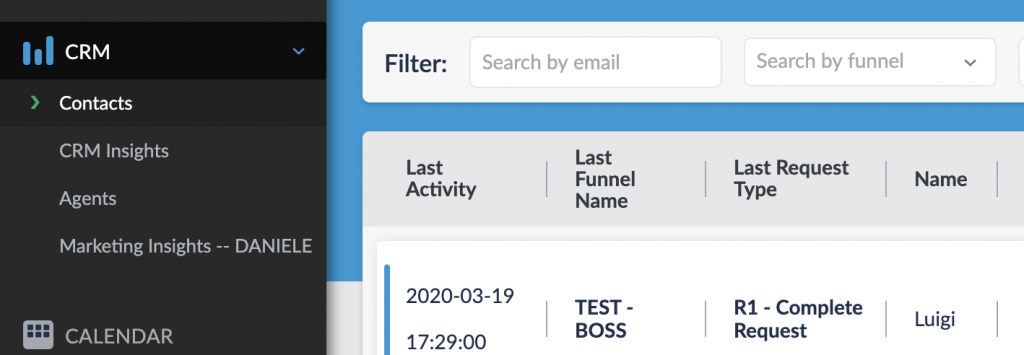Every agent has 3 ways to check the new contacts that have been assigned to him:
1. EMAIL
For every contact that is assigned to him, the agent will receive an e-mail with all the contact information.
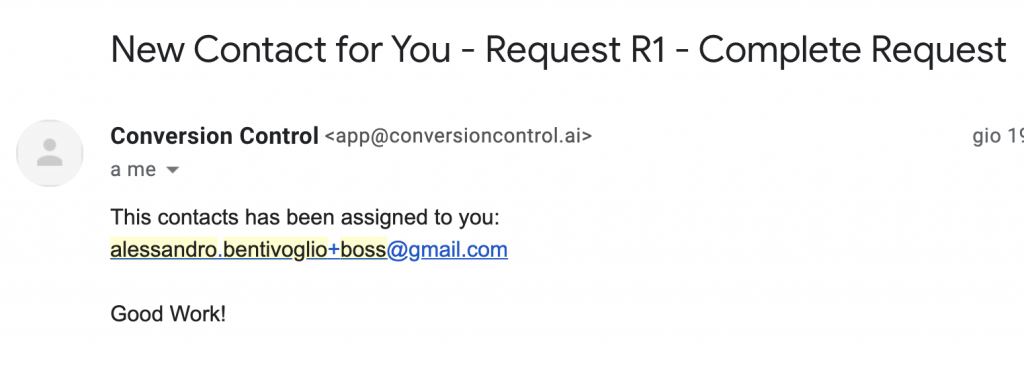
2. DESKTOP PUSH NOTIFICATIONS
The agent can also activate Desktop Push Notifications to be notified about new contacts assigned to him in real time. Here is the procedure to activate Desktop Push Notification:
1. Edit Agent
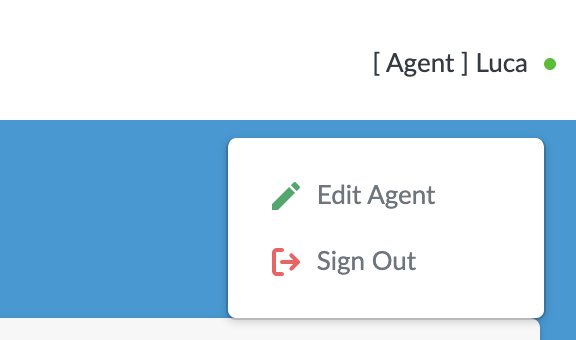
2. Click on “Allow” in the dialogue that opens in the upper-left corner of the screen
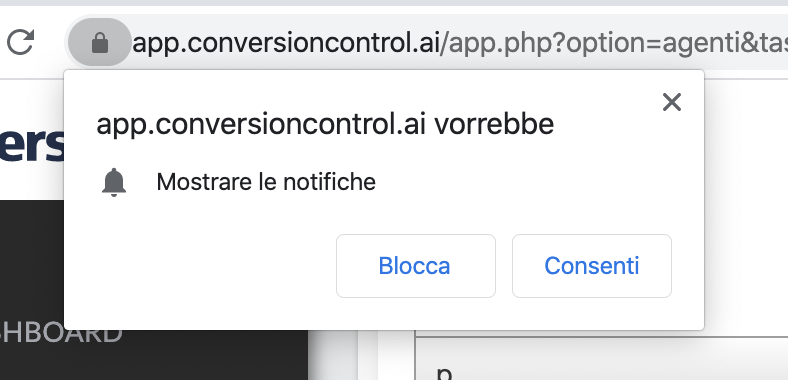
3. CRM
The agent can check all the contacts assigned to him directly on his ConversionControl view by navigating to the left menu and selecting CRM>Contacts